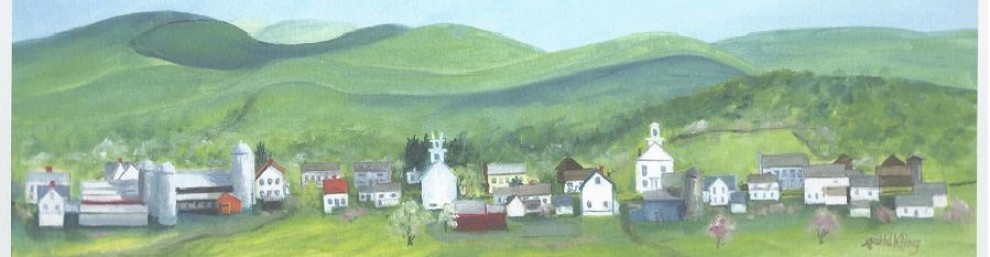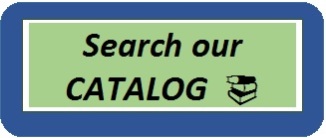Welcome to our newly automated system
Here are some hints to help you get started. We’ll be working out the instructions and kinks, so please let us know if you have questions.
How do I get to the catalog?
• starksboropl.bywatersolutions.com or through the link on our website.
How do I log in?
• Login = your first initial and last name, with no spaces.
- • Password = call the library if you didn’t get it when you signed up
- oYou can change the password after you successfully log in.
o Note: the system doesn’t automatically change your password if your phone number changes.
o If you forget your password, please call the library to have it reset.
How do I personalize my account?
Sign in to your account & choose My Personal Details tab (left-hand side)
- • Set communication & history preferences
- o “Email digest” option sends communications in 1 email for all items, rather than individual emails for each item.
What kind of items will I find in the Catalog?
• Books
• DVDs
• Audiobooks
How do I search?
• In the search box at the top of the page, you can choose from the dropdown menu to search by Keyword, Title, Author, etc.
• You can choose whether to search only the Starksboro collection or those from all libraries by using the dropdown menu located to the right of search box.
• You can also choose “Advanced search” for more specific searches or searches by categories.
To Place a hold/request a book/make a list
- • If you are searching all libraries, be sure to check and see if there is a record that shows Starksboro owns the item (at this point there are multiple records for many items)
- o If an item is in our collection, the hold will go to our library first then will look for the first available copy in our Catamount network of libraries.
• You may place Hold on an item by clicking on the “Place a hold” at the bottom of the record and follow the prompts. You will receive email notification when the item is available for you to pick up.
• Lists are useful to queue books you wish to read or to collate books on a particular topic. Use “Save to lists” to add books to a private or public list.
• The Cart allows you to create a collection of items during a single logon session. Use “Add to Cart”, then move selected items to Hold or to a List.
Inter-library Loans (ILLs) — Sharing Resources
• ILLs are free to our patrons. These loans incur extra costs to your library.
• The library welcomes donations toward postage, but it is not required and does not affect your eligibility for ILL’s.
If you have any questions or need further help, let us know. Stop by the library, call us at 453-3732, or email us at starksboropl@comcast.net